ElasticSearch
Elastic Stack
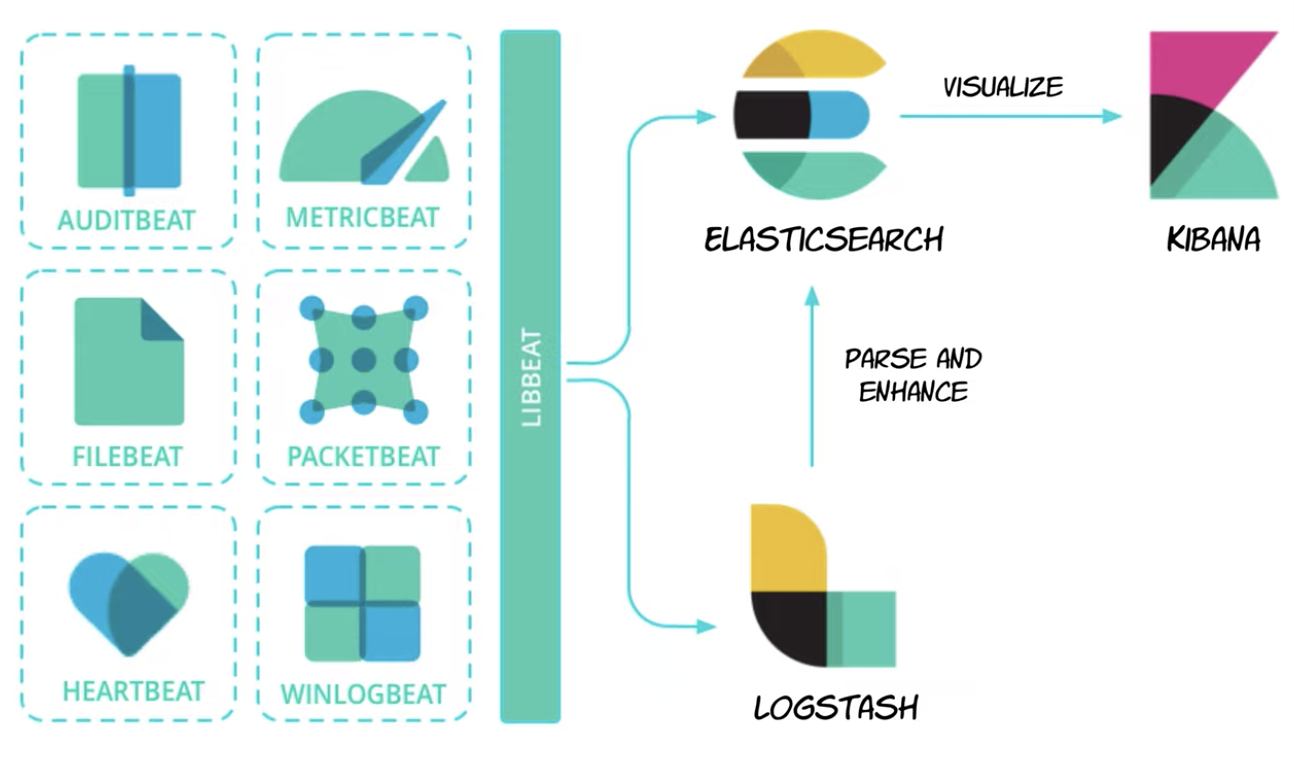
Data in Elasticsearch is organized into indices. Each index is made up of one or more shards. Each shard is an instance of a Lucene index, which you can think of as a self-contained search engine that indexes and handles queries for a subset of the data in an Elasticsearch cluster.
Ref
https://www.datadoghq.com/blog/elasticsearch-unassigned-shards/
Nodes
curl http://loalhost:9200/_cat/nodes?v
Health Check
curl http://server/_cat/health curl http://server/_cat/indices?v
Set replica set to 0
curl -XPUT "elasticsearch:9200/_all/_settings?pretty" -H ‘Content-Type: application/json' -d' { "number_of_replicas": 0 }'
Red or Yellow Status
https://aws.amazon.com/premiumsupport/knowledge-center/elasticsearch-red-yellow-status/
List the unassigned shard
curl -XGET 'ES_Endpoint/_cat/shards?h=index,shard,prirep,state,unassigned.reason' | grep UNASSIGNED
Retrieve the details for why the shard is unassigned
curl -XGET ‘ES_Endpoint/_cluster/allocation/explain?pretty' -H ‘Content-Type:application/json' -d'{"index": "
", "shard": , "primary": }'
For red cluster status, delete the indices of concern and identify and address the root cause
curl -XDELETE ‘ES_Endpoint/
'
Then, identify the available snapshots and restore your indices from a snapshot
curl -XGET ‘elasticsearch-domain-endpoint/_snapshot?pretty'